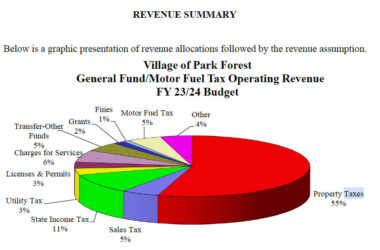Chicago, IL-(ENEWSPF)- Social networking Web sites are a great way to find old classmates, stay connected with friends, or even make new friends. Unfortunately, hackers have learned how to use Web sites like Facebook in order to disseminate viruses or steal identities. The Better Business Bureau is offering advice on how consumers can protect themselves against hackers, scammers and ID thieves on social networking Web sites.
The popularity of social networking Web sites has grown immensely in the past few years. According to the blog Inside Facebook, Facebook has been growingdaily and is approaching 150 million active users. As a result of the increase in popularity, scammers are seeing an opportunity to step in and ply their trade.
“Social networking is extremely popular because it allows us to connect and reconnect with people we know and trust,” said Steve J. Bernas, president & CEO of the Better Business Bureau of Chicago and Northern Illinois. “Scammers know that they can take advantage of that trust by masquerading themselves as friends, family members and coworkers in order to easily disseminate viruses or steal personal information such as bank or credit card numbers.”
Some common social networking schemes include the following:
Friend in Distress Scam
Facebook users may receive a message in their inbox from a friend saying that they are in a dire situation – such as stranded in a foreign country – and need money wired to them. The recipient of the message doesn’t realize that their friend’s account has been hacked and that the message was actually sent by scammers. If the Facebook user does wire money to the scammers, they have no way of recovering the money after they learn that their friend is actually safe and sound.
Phishing Friends
One particularly virulent computer virus, called Koobface, has made the social networking site rounds via MySpace and most recently on Facebook last December. In Faceback, the victim receives a message from their friend saying “You look awesome in this video” or “You look funny in this video” and includes a link to an outside Web site to view the video. Clicking on the link will open a window that claims the victim needs to download an updated version of Flash Player. Agreeing to the update actually installs the virus onto the victim’s computer. The virus is designed to monitor the user’s Internet activity and potentially steal personal information. Victims of Koobface have had a particularly difficult time removing the virus and in some extreme cases just decided to scrap their computers completely.
Viral Wall Post
Another recent Facebook scam takes advantage of a social networker’s fears that the pictures and information they post on Facebook could be made very public. The user receives a post on his or her wall from a friend saying something like, “hey do u realize your face book picture is all over <link to Web site>”. The wall posts vary, but all invariably link to an outside Web site that supposedly has the user’s photos. Facebook warns that clicking on the link will allow hackers to gain access to the user’s personal account and post the same message – seemingly coming from the victim – on their friend’s walls.
BBB offers the following advice for staying safe on social networking sites:
- Be extremely wary of messages from friends or strangers that direct the user to another Web site via a hyperlink.
- Before wiring money to a friend in a jam, users should attempt to contact their friend outside of the social networking site, to confirm the situation. If that’s not possible, BBB recommends asking them a question that only they would know the answer to.
- Social networking sites are about sharing information, but BBB recommends that users take steps to keep important information private. While some social networking Web sites do allow for the user to share phone numbers and addresses, it’s best to keep such information private.
- Be selective when choosing friends. While a user might not want to be rude, BBB recommends that it’s best to decline a request for friendship if the user doesn’t actually know the person.
- Users should always make sure their computer’s operating system and antivirus and firewall software are up to date.
For more advice on staying safe online go to www.bbb.org.
###
As a private, non-profit organization, the purpose of the Better Business Bureau is to promote an ethical marketplace. BBBs help resolve buyer/seller complaints by means of conciliation, mediation and arbitration. BBBs also review advertising claims, online business practices and charitable organizations. BBBs develop and issue reports on businesses and nonprofit organizations and encourage people to check out a company or charity before making a purchase or donation.